Refund policy for flight cancellations or failed booking requests
 If your booking request is unsuccessful, or if your flight is cancelled more than 48 hours before the scheduled date, your flight request will be automatically forwarded to all available pilots in the area, so that one of them can take over your flight. You can find more information about this rebooking option, as well as the procedure to follow if you wish to stop the search for a new pilot and proceed with a credit, here.
If your booking request is unsuccessful, or if your flight is cancelled more than 48 hours before the scheduled date, your flight request will be automatically forwarded to all available pilots in the area, so that one of them can take over your flight. You can find more information about this rebooking option, as well as the procedure to follow if you wish to stop the search for a new pilot and proceed with a credit, here.
If your flight is canceled less than 48 hours before the scheduled date and certain conditions are met, you may be eligible to start a search for a new pilot. To check if this option applies to you, simply go to the 'My Bookings' section of your Wingly account and click on the canceled flight. If available, you will have the option to start a new pilot search, and will also be able to update your availabilities and preferred departure airfields.
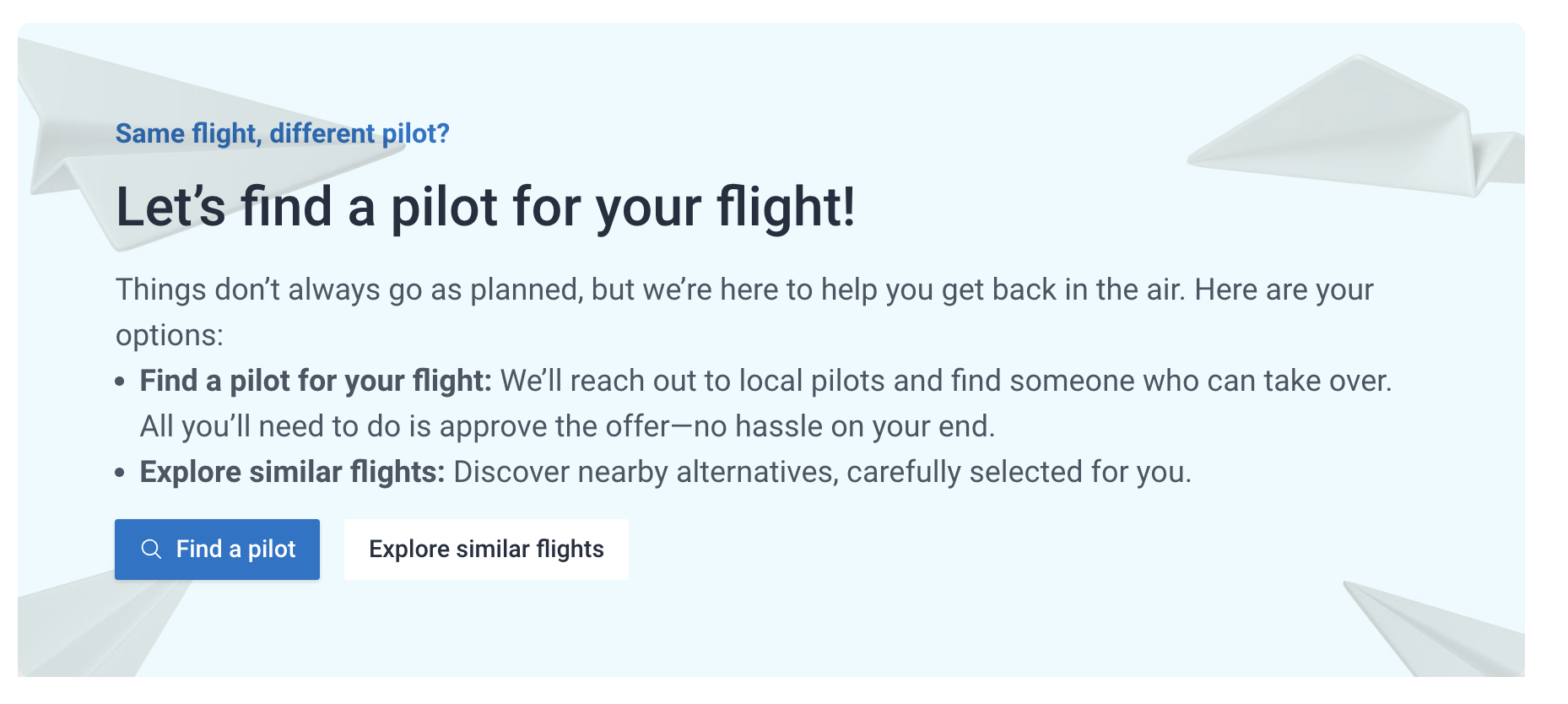
If your booking request fails or if your flight is cancelled and you are not eligible for the search of a new pilot, you will be refunded as follows:
Payment with gift card
Your gift card will be automatically credited back with the full amount and extended if necessary, ensuring it remains valid for at least an additional 6 months.
Payment with PayPal or credit card
The paid amount will be credited to you in the form of a gift card, which is valid for one year and can be extended in 6-month periods. The balance will be immediately credited to your Wingly account. You can use it for a new booking and view or manage your gift card anytime under "My Gift Cards" in your profile.
Combined payment (gift card + PayPal or credit card)
The amount used from your gift card will be credited accordingly and extended for at least 6 months, ensuring its validity. Additionally, the amount paid via PayPal or credit card will be credited to you in the form of a gift card, valid for one year and extendable. Both gift cards can be used together for your next booking.

Gifts Cards and credits issued in the form of a gift card resulting from a failed booking are non-refundable.

Still have questions or need help?
Visit our contact page to get instant answers from our virtual assistant, or reach out directly to our Passenger Support Team for personalized assistance — we’ll get back to you within 1–2 business days.
Popular Articles
Cancellation policy for a booking request
You can cancel your booking request as long as the pilot has not yet responded. Steps to cancel a booking request Log in to your profile, go to "My Bookings", select the relevant reservation, and click on the "Cancel" button. Then, send a message to ...The regulatory framework around the use of Wingly
INFO: This article describes the legal framework for EASA and CAA countries. The CAA published an individual regulation, which is applicable as of October 2025. While most of the regulation was copied, there are however some important changes, which ...Licenses accepted on Wingly
Under LAPL, PPL, CPL or ATPL (A&H) licenses, cost sharing or plane sharing is an activity that allows private pilots to share the direct costs of a flight without profit with passengers. Therefore if you have one or more of these licenses accompanied ...Wingly service fees
The use of our platform for pilots and aviation organizations (aeroclubs, flight schools...) is completely free. Our service fees are entirely borne by the passengers. The Wingly commission amounts to 30,5% of the passenger share + €25 per passenger, ...Transfer a Booked flight to a pilot of your choice
You have a booked flight with passengers, but unfortunately, you are no longer able to conduct it and wish to transfer this flight to another Wingly pilot that is available? This is possible under certain conditions: Notify the passengers and ensure ...
Related Articles
Gift card refund policy and information
Gift Card Refund Policy Gift cards purchased directly through our platform, as well as those issued following a failed booking request or a flight cancellation, are non-refundable. Gift Card Validity Gift cards are initially valid for one year from ...Cancellation policy for a confirmed booking
You can cancel a cost-sharing flight with one of Wingly's private pilots up to 24 hours before departure. This policy ensures smooth flight organization and allows pilots sufficient time to coordinate their schedules and prepare adequately for the ...Cancellation policy for a booking request
You can cancel your booking request as long as the pilot has not yet responded. Steps to cancel a booking request Log in to your profile, go to "My Bookings", select the relevant reservation, and click on the "Cancel" button. Then, send a message to ...Make a booking request
To make a booking, just follow these steps: 1. Choose a flight Enter your departure location (city, region, or airfield) in the search bar on the Wingly homepage and find the flight that suits your preferences. Once you've found a suitable flight, ...Choose several dates when booking
When booking, you can provide alternative dates so the pilot can choose another one with you if needed. This makes it easier to find a suitable date. Choose your alternative dates Select your flight date and the desired time slot, as well as the ...